نحوه ورود و ثبت نام با گوگل را با استفاده از yii-authclient-clients لطفا توضیح بدید ؟
- تعا٠٠با اÙراد دÛگر
- ٠صاØب٠٠ÙÙرÙ٠اÛÛ Ø¯Ø± Ø¢Ù
- شغ٠٠اÙÙاع Ø¢Ù
- تخصص ش٠ا ÚÛستØ
- Ùد٠ش٠ا از کارکرد٠ÚÛستØ
- شرÙع اÙÙجارÛ! Ú©Ø§Ø±Û Ú©Ù Ø¨ÙÛ٠اÙجا٠٠ÛâدÙÙد را اÙجا٠ÙدÙÛد!
- ر٠زÙÚ¯Ø§Ø±Û Ø¨Ø§ Ú©ÙÛد ثابت
- join جدÙÙ sqlserver با join جدÙÙ mysql
- Ù ØدÙد کرد٠اطÙاعات Ùارد شد٠تÙسط کاربر
- جÙÙÚ¯ÛØ±Û Ø§Ø² ارسا٠دÙبار٠اطÙاعات Ùر٠با رÛÙÙد شد٠صÙØÙ