- تعا٠٠با اÙراد دÛگر
- ٠صاØب٠٠ÙÙرÙ٠اÛÛ Ø¯Ø± Ø¢Ù
- شغ٠٠اÙÙاع Ø¢Ù
- تخصص ش٠ا ÚÛستØ
- Ùد٠ش٠ا از کارکرد٠ÚÛستØ
- شرÙع اÙÙجارÛ! Ú©Ø§Ø±Û Ú©Ù Ø¨ÙÛ٠اÙجا٠٠ÛâدÙÙد را اÙجا٠ÙدÙÛد!
- ر٠زÙÚ¯Ø§Ø±Û Ø¨Ø§ Ú©ÙÛد ثابت
- join جدÙÙ sqlserver با join جدÙÙ mysql
- Ù ØدÙد کرد٠اطÙاعات Ùارد شد٠تÙسط کاربر
- جÙÙÚ¯ÛØ±Û Ø§Ø² ارسا٠دÙبار٠اطÙاعات Ùر٠با رÛÙÙد شد٠صÙØÙ
آخرین مطالب
امکانات وب
امروز یکی از دوستان نیاز داشتن که نمودار دایره ای با PHP بکشن. این شد که تصمیم گرفتم یه کلاس برای این کار بنویسم. کد کلاس:
این هم مثالی از نحوه استفاده از کلاس فوق:
تصویر خروجی رو ضمیمه کردم.
<?php
class PIE
{ private $im; private $width; private $height; private $bg; private $colors; private $values; private $angles; public function __construct($width = 300, $height = 300) { $this->im = ImageCreateTrueColor($width, $height); $this->width = $width; $this->height = $height; $this->bg = ImageColorAllocate($this->im, 255, 255, 255); $this->colors = []; $this->values = []; $this->angles = []; } public function setBackgroundColor($red, $green, $blue) { $this->bg = ImageColorAllocate($this->im, $red, $green, $blue); } public function add($value, $color = null) { $this->values[] = floatval($value); $this->colors[] = is_null($color) ? $this->generateRandomColor() : ImageColorAllocate($this->im, $color[0], $color[1], $color[2]); } public function render() { $this->draw(); ob_start(); ImagePNG($this->im); $imageData = ob_get_clean(); retu 'data:image/png;base64,' . base64_encode($imageData); } public function saveAs($fileName) { $this->draw(); ImagePNG($this->im, $fileName . '.png'); } public function __destruct() { ImageDestroy($this->im); } private function draw() { $this->fillBackground(); $this->calculateStartEndAngles(); foreach($this->values as $key => $value) { $this->drawArc($value, $this->colors[$key], $this->angles[$key]['start'], $this->angles[$key]['end']); } } private function fillBackground() { ImageFilledRectangle($this->im, 0, 0, $this->width, $this->height, $this->bg); } private function generateRandomColor() { retu ImageColorAllocate($this->im, rand(0, 255), rand(0, 255), rand(0, 255)); } private function drawArc($value, $color, $start, $end) { $w = $this->width / 2; $h = $this->height / 2; ImageFilledArc($this->im, $w, $h, $w, $h, $start, $end, $color, IMG_ARC_PIE); } private function calculateStartEndAngles() { $this->angles = []; $total = array_sum($this->values); $start = 0; foreach($this->values as $value) { $angle = ($value / $total) * 360; $this->angles[] = ['start' => $start, 'end' => $start + $angle]; $start += $angle; } }
}این هم مثالی از نحوه استفاده از کلاس فوق:
<?php require_once 'PIE.php'; $pie = new PIE(500, 500); $pie->add(30, [255, 0, 0]); $pie->add(40, [0, 255, 0]); $pie->add(100, [0, 0, 255]); $pie->add(200); ?> <!doctype html> <html> <head> <meta charset="utf-8" /> <title>PIE Chart with PHP</title> </head> <body> <img src="<?= $pie->render() ?>" /> </body> </html>
تصویر خروجی رو ضمیمه کردم.
از مزایای این کلاس، امکان تعیین رنگ دلخواه برای هر بخش از نمودار و یا اجازه دادن به کلاس برای تولید رنگ تصادفی هست. همچنین محدودیتی در تعداد قطاعهای نمودار (تعداد مقادیر) وجود نداره. همچنین رنگ پس زمینه و ارتفاع و پهنای نمودار رو هم میتونید مشخص کنید. یکی دیگه از مزایای این کلاس اینه که میتونید خروجی رو هم توی فایل ذخیره کنید (متد saveAs) و هم مستقیماً نمایش بدین (متد render).
اگه درمورد نحوه کار و کدنویسی کلاس سؤالی بود در خدمتم.
- - , .
برنامه نویس...ما را در سایت برنامه نویس دنبال می کنید
برچسب : نویسنده : خنجی prog بازدید : 238
آرشیو مطالب
- دی 1394
- بهمن 1394
- اسفند 1394
- اسفند 1395
- فروردين 1395
- ارديبهشت 1395
- خرداد 1395
- تير 1395
- مرداد 1395
- شهريور 1395
- مهر 1395
- آبان 1395
- آذر 1395
- دی 1396
- بهمن 1396
- فروردين 1396
- ارديبهشت 1396
- خرداد 1396
- تير 1396
- مرداد 1396
- شهريور 1396
- مهر 1396
- آبان 1396
- آذر 1396
- دی 1397
- بهمن 1397
- اسفند 1397
- فروردين 1397
- ارديبهشت 1397
- خرداد 1397
- تير 1397
- مرداد 1397
- شهريور 1397
- آذر 1397
- بهمن 1398
- اسفند 1398
- مرداد 1398
- مهر 1398
- آذر 1398
- فروردين 1399
- خرداد 1399
- تير 1399
- شهريور 1399
- بهمن 1400
- اسفند 1400
- اسفند 1401
- ارديبهشت 1401
- تير 1401
- مرداد 1401
- مهر 1401
- فروردين 1402
لینک دوستان
- کرم سفید کننده وا
- دانلود آهنگ جدید
- خرید گوشی
- فرش کاشان
- بازار اجتماعی رایج
- خرید لایسنس نود 32
- هاست ایمیل
- خرید بانه
- خرید بک لینک
- کلاه کاسکت
- موزیک باران
- دانلود آهنگ جدید
- ازن ژنراتور
- نمایندگی شیائومی مشهد
- مشاوره حقوقی تلفنی با وکیل
- کرم سفید کننده واژن
- اگهی استخدام کارپ
- دانلود فیلم
- آرشیو مطالب
- فرش مسجد
- دعا
- لیزر موهای زائد
- رنگ مو
- شارژ